How :Harvey: Integrates With Microsoft 365 Applications
Use Harvey inside Microsoft 365 applications for faster drafting, intelligent email management, and more accessible organizational knowledge.
Oct 22, 2025
Harvey Team
From drafting and editing in Microsoft Word, to organizing files in Microsoft SharePoint, to managing email communication in Microsoft Outlook, the bulk of legal work happens inside Microsoft 365.
It’s been found that 90% of legal professionals use Word every day, with 56% spending over three hours per day in the tool. Lawyers also manage high email volumes in Outlook, with studies indicating that they receive approximately 120 and send roughly 40 emails per day.
Recognizing this reality, Harvey built integrations with core Microsoft 365 applications — expanding the power of Harvey to where lawyers are already working, so they can work without boundaries.
With Playbooks embedded in the Harvey for Word Add-In, NDA review times have fallen by more than 60%. Junior lawyers now complete first-pass reviews with confidence, freeing senior lawyers to focus on higher-value strategy. Read more in our Talanx case study.

Harvey’s Microsoft 365 integrations not only minimize friction and context-switching, but also increase productivity by bringing AI-powered legal capabilities to Outlook, Word, and SharePoint. Legal teams can draft documents more efficiently, respond to emails more intelligently, and leverage organizational knowledge directly within the tools they use every day.
“Lawyers already spend their day in Microsoft 365. Meeting them where they work is the way AI becomes trusted, defensible, and adopted at scale. By embedding Harvey directly into Microsoft Word, Outlook, and SharePoint, we’re not asking lawyers to change their workflows — we’re strengthening them. This integration makes legal AI practical, secure, and enterprise-ready.” – Winston Weinberg, CEO and Co-founder, Harvey.
"Legal professionals spend much of their day in Microsoft Word, Outlook, and SharePoint, and we are committed to helping them operate more efficiently,” said Bill Baer, senior product marketing manager, Microsoft. "By bringing Harvey’s AI-powered legal capabilities directly into Microsoft 365 applications, we’re enabling our customers to work smarter, faster, and more effectively. Together, we’re driving innovation that transforms the way legal work gets done."
Before we dig deeper, here’s a brief overview of the integrations:
- Outlook: Optimize email management in Outlook with intelligent summarization, drafting assistance, and direct integration with Vault.
- Word: Draft and edit documents, run playbook reviews, and get real-time answers without leaving Word.
- SharePoint: Sync files from SharePoint so you can reference winning precedents and existing templates while working in Harvey.
Harvey for Outlook: AI-Powered Support in Your Inbox
Starting today, users can access Harvey functionality directly in Outlook, eliminating the need to switch between tools when managing and responding to emails.
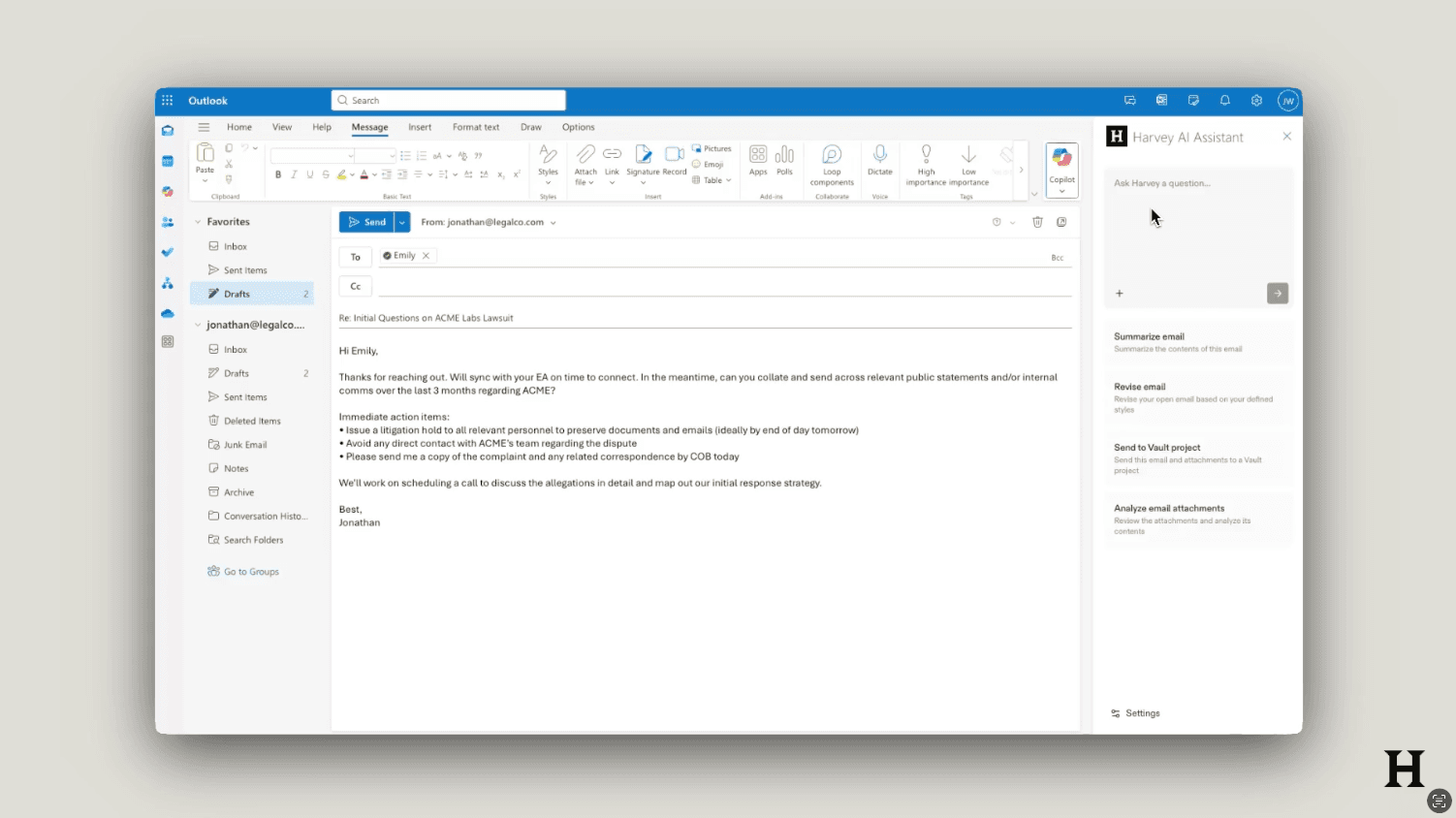
Legal teams can use Harvey in Outlook across three core areas, with more capabilities in the works including additional knowledge source integration:
- Analysis: Use natural language prompts to summarize complex email threads and attachments.
- Communication: Draft responses based on uploaded files or content from Vault and refine email tone and accuracy using organization standards.
- Matter Management: Route important emails and their attachments directly to Vault projects.
Harvey for Word: New Features for Better Drafting and Contract Review
In addition to full-document editing and the ability to build and run playbooks directly within Word, we’re continuing to invest in Harvey to better support all of the ways lawyers use the application. Here’s a summary of what’s new:
Fill and Edit Tables: Use content from reference materials and natural language prompts to populate tables in Word documents — reducing manual copy-and-paste and accelerating the creation of first drafts.
Magic Prompt: Enhance prompts with one click in order to get more accurate, relevant responses.
Prompt Library: Choose from a curated library of proven prompts that are customized to your organization.
History: Access important context in the form of previous Ask, Edit, and Playbook interactions directly from Word documents.
Web Search: Ask Harvey’s Assistant questions that use the web as a source — bringing outside knowledge to your document instantly.
Workflows in Word: Use key Harvey workflows directly within Word, including:
- Translate: Translate a document into another language.
- Redact: Redact information to make a document anonymous (coming soon).
SharePoint Integration: Access Files When and Where You Need Them
Teams can access existing files from SharePoint directly in the Harvey platform, making winning precedents, reference documents, and existing templates easily accessible when drafting and querying.
You can also control which files and folders sync into Harvey, creating a searchable, synced knowledge base from SharePoint that consolidates institutional knowledge, precedents, and reusable templates across teams — no reorganization of files required.
By expanding Harvey’s capabilities across Word, Outlook, and SharePoint, we’re making it even easier for legal teams to access domain-specific AI directly within the tools they use every day. These integrations ensure Harvey isn’t just another layer on top of Microsoft 365 applications — it’s a deeply connected partner that enhances drafting, communication, and knowledge management in real time.
Ready to use the power of Harvey inside Microsoft 365 applications? Contact our team to see how Harvey can help your organization work without boundaries.



