The Brief: June 2025
Welcome back to The Brief, where we round up what’s new in Harvey each month.
Jun 4, 2025
Harvey Team
This month’s updates focus on refining how you interact with Harvey. From improving productivity, control, and clarity across Harvey, here’s what’s new.
Quality In, Quality Out
Workspace customization, enhanced models, and improved knowledge management.
Magic Prompt
Expert-level prompting can be time-consuming and complex. Use the new “Improve Prompt” button in Assist mode to refine your queries, producing clearer prompts and higher-quality results with no additional effort.
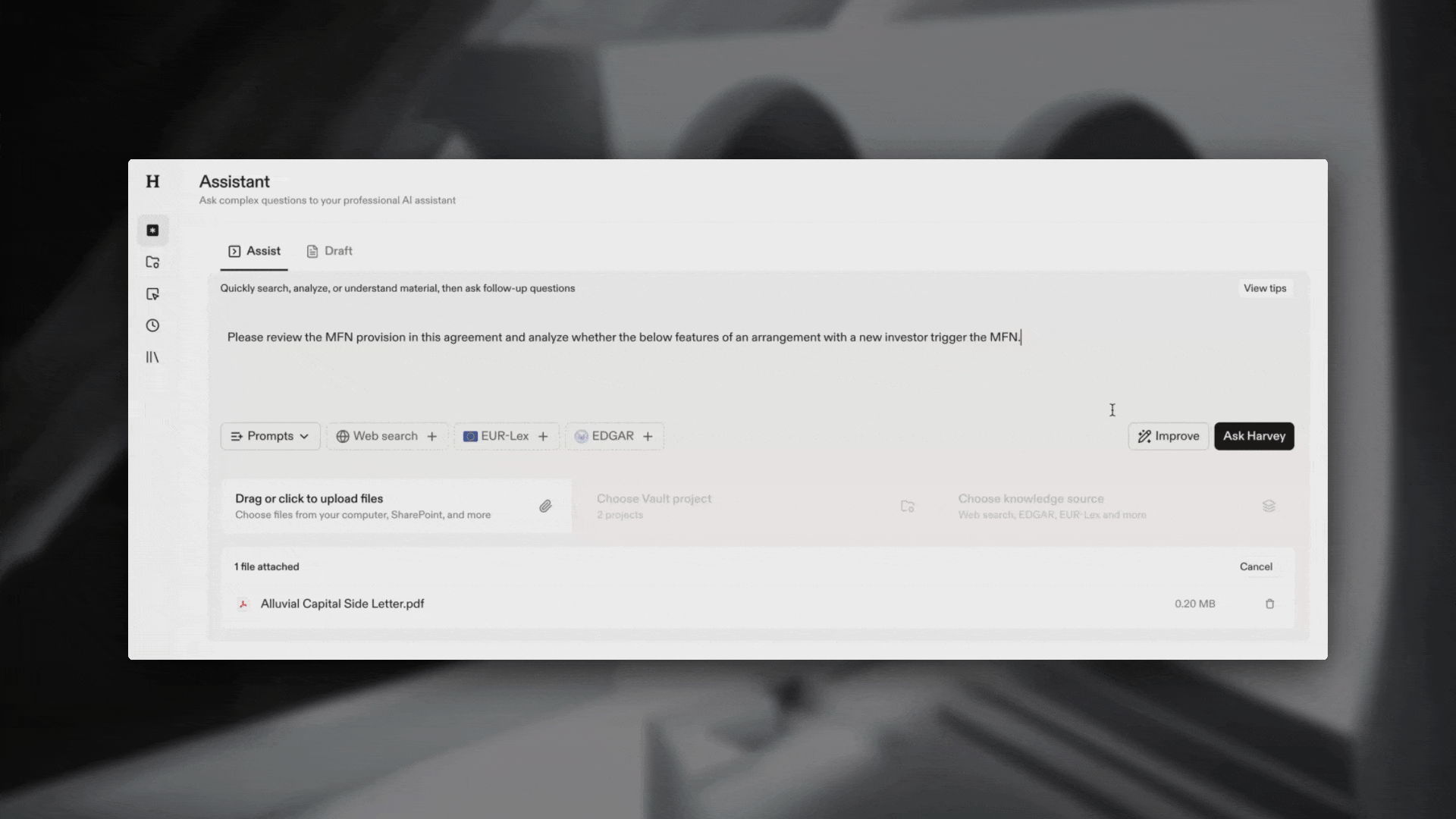
Redlines Recognition in Vault
Vault now detects tracked changes and comment bubbles in Word files, as well as red and blue markup in redlined PDFs, ensuring more accurate document analysis.
Web Search
Incorporate up-to-date information from the internet directly into your queries, including current events, company details, and newly published laws or regulations.

Australia knowledge source
Perform Australian legal research with access to federal legislation, federal case law and NSW case law directly within Harvey.
Smarter Workflows and Automation
Run automated workflows with new customization levers to scale legal work across your team.
Playbooks in the Harvey for Word Add-In
Automate contract review by identifying clauses that need review and applying Harvey-generated redlines directly within Microsoft Word – ensuring consistent, efficient, and high-quality reviews at scale.

Custom Vault Review Workflows
Admins can now publish their own Vault Review tables as reusable workflows for select users or the entire workspace, helping teams standardize and speed up analysis.
Updates to Assistant Workflows
Existing Assistant Workflows received key updates. Users can now:
- Filter by topic or materiality when summarizing redlines.
- View translations in the file preview rather than plaintext.
- Translate or transcribe up to 10 documents at a time.
Two new workflows are also now live:
- Check a Diligence Request List: Upload data room documents alongside a request list, and Harvey will identify which requests are satisfied.
- Draft from Template: Provide a template and information source, and Harvey will auto-fill the document, exporting any changes with tracked edits.

Finer Controls
New ways to stay in the driver’s seat when performing work in Harvey.
Admin-managed User Profiles
Admins can edit user profiles and filter by title, practice area, and language, helping to analyze usage with precision and ensure users see the workflows and prompts most relevant to them.

Override Review Workflow Columns
After generating a Review table using a Harvey or custom workflow, users can now edit the columns to customize their analysis.
Improved Client Matter # Experience
Client Matter # fields are now easier to use. The three most recently used numbers appear at the top, lists are sorted alphabetically, and selected CM#s are pre-populated for faster reuse.
Updated Vault Project Cards
Vault project cards have been redesigned, making it easier to understand the project type and sharing status. Newly-shared projects will also feature an unread badge.

To learn more about these features, request a demo today.



