The Brief: July 2025
Welcome back to The Brief, where we round up what’s new in Harvey each month.
Jul 8, 2025
Harvey Team
This month’s updates give you more control over how Harvey looks, how it works, and how well it fits into your workflows. From deeper customization to cleaner formatting and smarter processing, here’s what’s new.
Customizable Workspace
New tools to tailor Harvey to your organization’s expertise, workflows, and brand – helping legal teams move faster with systems that feel more their own.
Workflow Builder
Build and deploy custom, guided workflows using a new self-serve studio that captures and scales your team’s legal expertise.

Workflows page filters
Filter workflows by creator, output type, and practice area to find what you need faster.
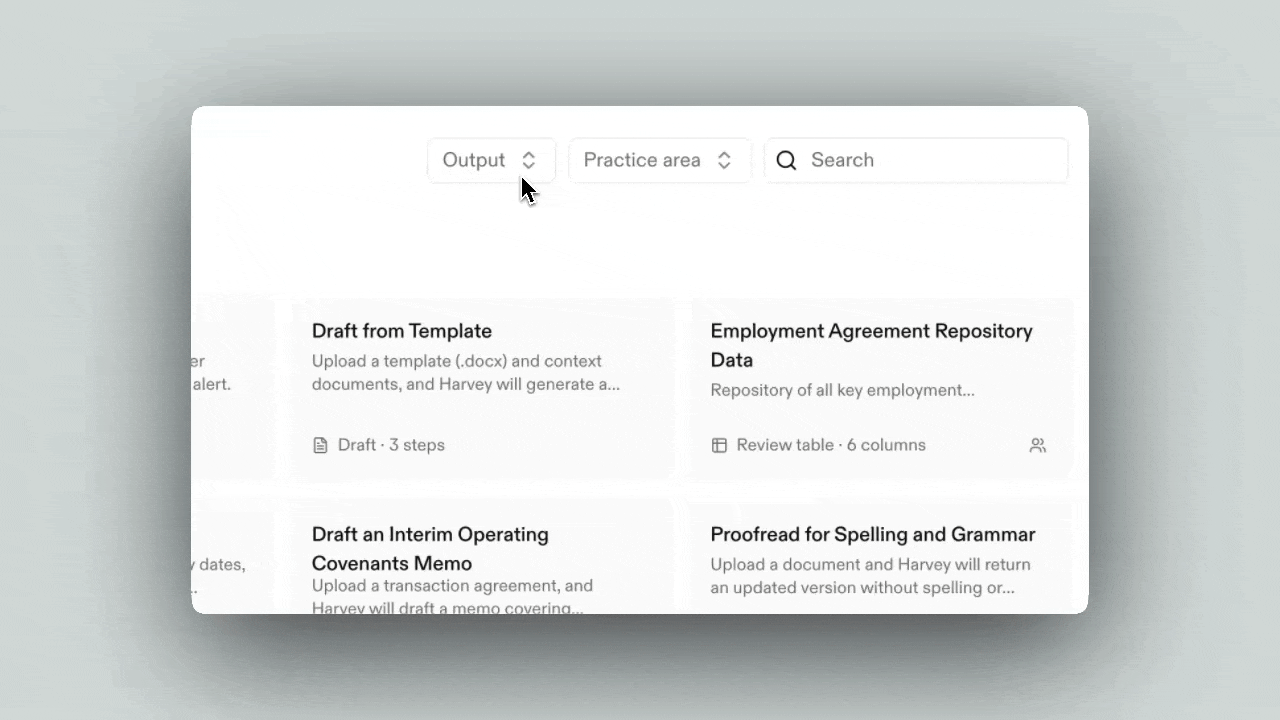
Custom branded sidebar
Apply your organization’s name and logo to the sidebar to create a more familiar, integrated workspace.

Review, Edit, and Format
More ways to structure, format, and refine content, so your inputs are clearer and your outputs look exactly how you want them.
Review cell verification and editing
Edit, verify, and track changes to individual Vault Review cells directly in Harvey to complete review and revisions without exporting.
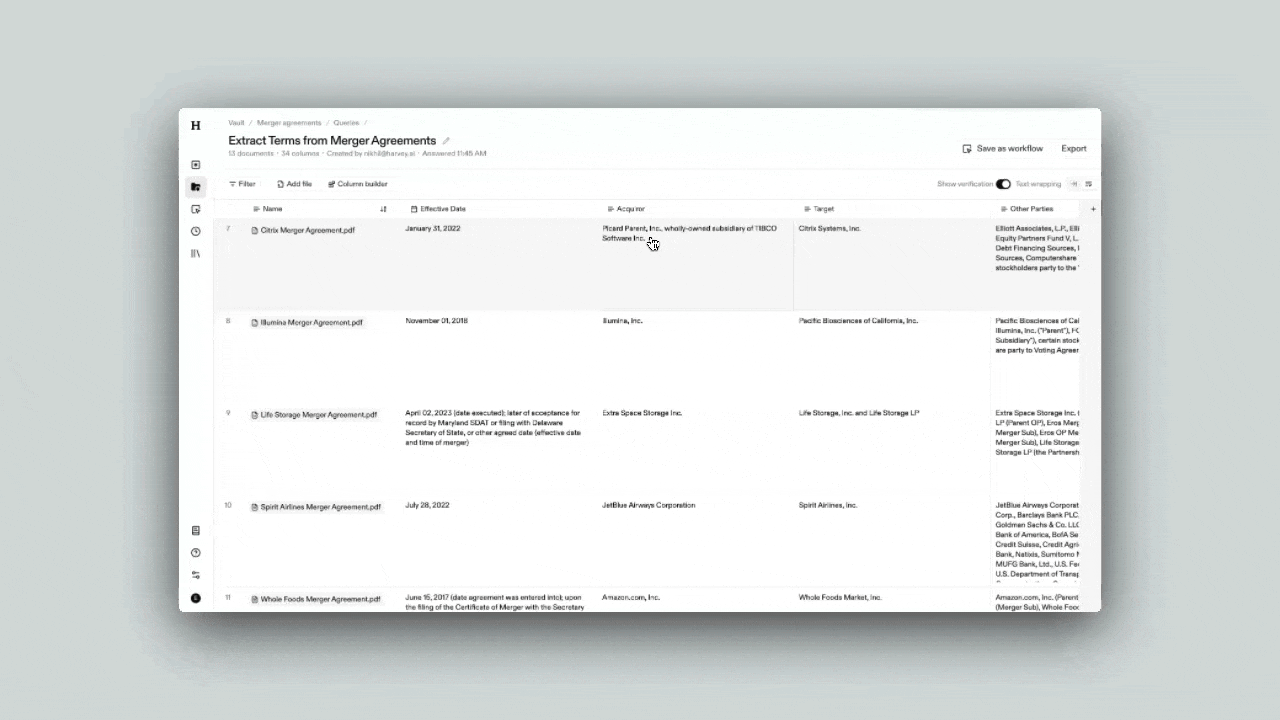
Display format options in Vault Review tables
Control how dates, numbers, and currencies appear in tables with new display formatting options.

Formatting in composer
Structure prompts more clearly using bullets, numbered lists, and indentation in the composer.

Improved Assistant exports
Customize exports with new font and page size options and cleaner default formatting.

Smarter System and Results
Upgrades behind the scenes to improve how Harvey reads, reasons, and responds.
Multi-model
Run tasks on the most effective model automatically, or choose between OpenAI, Claude, and Gemini if you prefer.

OCR improvements
Process documents more accurately with improved text recognition, layout parsing, and support for handwriting and long files.

Document upload nudge
Harvey nudges users to upload documents or search the web when a query would benefit from additional context.

Improvements to the Word Add-In
New features to help you review faster, apply firm guidance, and stay in control – directly within Word.
Firm guidance
View firm-designated guidance directly in the Word Add-In to stay aligned with internal standards while reviewing or drafting.
Draft suggestions for missing clauses
Insert suggested clauses at your cursor when Playbooks identifies missing standard language.

Redline previews for suggestions
Preview redlines before inserting draft or edit suggestions in the Word Add-In or Playbooks so you can review changes before applying them.

Apply all suggestions
Apply all standard Playbook positions in one click without accepting each suggestion individually.




